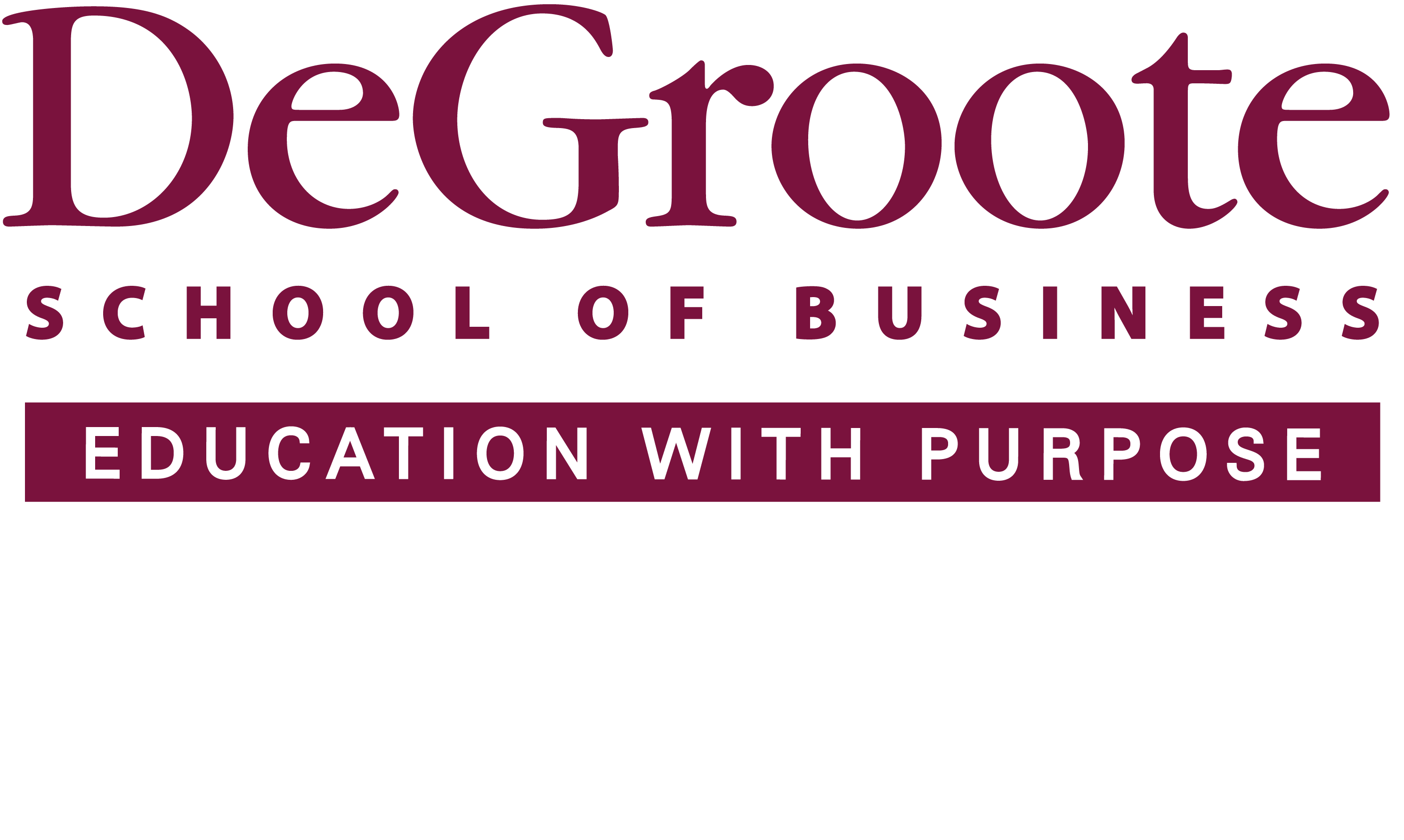Help
We’ve put together a list of questions students often ask — along with the answers — on this page.
Frequently Asked Questions
General
Please refer to the McMaster Convocation page for the most up-to-date information on everything from celebrations to diplomas.
You no longer need to “Apply for Graduation.” We will be updating your status in Mosaic to reflect “Eligible to Graduate” before the end of the Winter term.
Once all grades for the term are posted, your Academic Advisors will begin a manual academic review of each student and will update your status to “Cleared to Graduate” by the end of May.
Please continue to monitor your McMaster email account through the Winter and Spring as the Registrar’s Office will be sending important information related to the convocation ceremony, final transcripts and degrees.
A number of letters are available for students to request directly from their Student Centre in Mosaic. Check the Office of the Registrar’s website for a comprehensive list.
If the letter you require is not included in the list, we may be able to write one for you. Please contact us with your request at askmba@mcmaster.ca.
Please include your full name, student number and details in your email. In most cases, this letter will be provided to you within two business days.
Please note the Student Experience team cannot assist you with individual student financial affairs.
For all financial inquiries, please contact the McMaster Financial Affairs department.
Our Academic Advisors continue to support students virtually through the Zoom platform and appointments can be made on OSCARplus:
- Log into OSCARplus with your MacID and password.
- On the left-hand side, click DeGroote School of Business.
- Select Appointments.
- Click MBA and book an appointment using the View Calendar option.
- Please leave a detailed comment describing how an Academic Advisor can best assist you.
- Upon booking, you will receive a Zoom link to connect with the Academic Advisor at the date/time of your appointment.
For the latest COVID-19 news and updates, please visit (and bookmark) the McMaster COVID-19 website.
Course Registration
“Reserve Capacity Criteria”
- Although a course may appear to have seats available, the seats in the allotted “reserve capacity” that you have access to may be full at this time.
- Oftentimes, faculties release a specific number of seats to students outside of their faculty. Once faculties are certain that there are enough seats for their students, these seats will be released.
- We encourage you to try enrolling in a different section (if available) or a different elective with space and continue to try to swap into your preferred elective on Mosaic once the reserved seats are released.
- To confirm the reserved seat release date, you must reach out to the home faculty of the course offered.
“Pre-requisites Not Met”
- Please refer to the course website (Course Descriptions and Outlines – MBA Program (mcmaster.ca)) to view the prerequisites.
- If you do meet the prerequisite, reach out to us at askmba@mcmaster.ca so we can investigate this for you further. Please include your full name and student number in your inquiry.
“Department Consent Required”
- This error message means this course is currently full.
- Course enrollment will be monitored carefully. Please try back often to see if a seat has become available.
- In the meantime, we also suggest you register in an alternate course.
Note: You may get the “Department Consent Required” message even when the course does not appear to be full. This means someone has dropped the course and a seat is being given to the next student on the wait list.
- There are no available seats left for enrollment.
- You can continue to monitor Mosaic for an opening in your desired course until the end of the add/drop period each term (see Dates and Deadlines).
- We recommend that you log into Mosaic to search for other potential courses that could fit your needs.
Exams
The best is to check our schedule!
Missed Work and Accommodations
- Student Accessibility Services (SAS) provides academic accommodation assistance and related supports to students with disabilities at McMaster.
- SAS is available to assist students transitioning from other post-secondary institutions, undergraduate, continuing, and graduate students.
- Note to all students seeking academic accommodations: Please be advised that the process for activating academic accommodations must be completed at the start of every term.
- For any questions related to this process, please contact SAS.
If you’ve missed a mid-term exam, test, assignment, class participation, etc., or if you know in advance that you will miss any of the above, please review the information on the missed term work page.
- To defer a final examination, you must fill out a Deferred Examination Form.
- Please submit this form and supporting documentation to the Student Experience Office. You have five (5) business days from the date of the missed course work to complete this process.
- If approved, you will be required to write the deferred exam in the next deferred examination period (see Dates and Deadlines).
Reach out to your instructor immediately via email. Failure to do so may negate the opportunity for relief. This includes the viewing and/or partial completion of an on-line assessment (quizzes, tests, etc.).
Their email address can be found on your Course Outline or through Avenue to Learn.